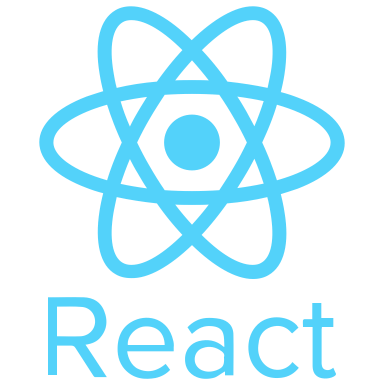useContext
在React中,Context API 提供了一种在组件树中传递数据的方法,而不必在每个层级手动传递props。这在你需要在组件树的深处使用某些数据,但又不想在每个组件中都传递props时非常有用。useContext 是Context API的一部分,它是一个Hook,允许函数组件订阅Context的变化,并读取Context的值。
什么是 useContext?
useContext 是一个Hook,它允许你在函数组件中访问React创建的Context对象。它与 createContext 一起使用,后者用于创建一个Context对象。
何时使用 useContext?
当你想要在组件树中传递数据,但又不想在每个组件中都手动传递props时,可以使用useContext。这通常在以下情况中使用:
- 管理全局状态,如用户认证、主题设置等。
- 传递复杂的数据结构,如用户配置或应用设置。
- 避免“prop drilling”问题,即避免在多层组件中传递props。
如何使用 useContext?
以下是使用useContext的基本步骤:
- 导入
useContext和createContext。 - 使用
createContext创建一个Context对象。 - 在组件树的顶层使用
Context.Provider来提供Context的值。 - 在需要使用Context的组件中,使用
useContext来订阅Context的值。
示例
下面是一个简单的示例,展示了如何在React中使用useContext:
jsx
import React, { useContext, createContext, useState } from 'react';
// 创建一个Context对象
const ThemeContext = createContext();
// 顶层组件,提供Context的值
function App() {
const [theme, setTheme] = useState('light');
const toggleTheme = () => {
setTheme(prevTheme => prevTheme === 'light' ? 'dark' : 'light');
};
return (
<ThemeContext.Provider value={{ theme, toggleTheme }}>
<Toolbar />
</ThemeContext.Provider>
);
}
// 子组件,使用Context的值
function Toolbar() {
// 使用useContext来访问Context的值
const { theme, toggleTheme } = useContext(ThemeContext);
return (
<div>
<button onClick={toggleTheme}>
Switch to {theme === 'light' ? 'dark' : 'light'} theme
</button>
</div>
);
}在这个示例中,我们创建了一个ThemeContext来管理应用的主题设置。在App组件中,我们提供了theme和toggleTheme方法作为Context的值。在Toolbar组件中,我们使用useContext来访问这些值,并允许用户切换主题。
注意事项
- useContext只能用于函数组件中。
- useContext默认返回Context的当前值。当Context的值更新时,使用useContext的组件也会重新渲染。
- 如果你需要在组件中同时使用多个Context,可以多次调用useContext。
- 通过使用useContext,你可以更轻松地在组件树中传递数据,而不必在每个组件中都手动传递props。这使得状态管理更加集中和高效。